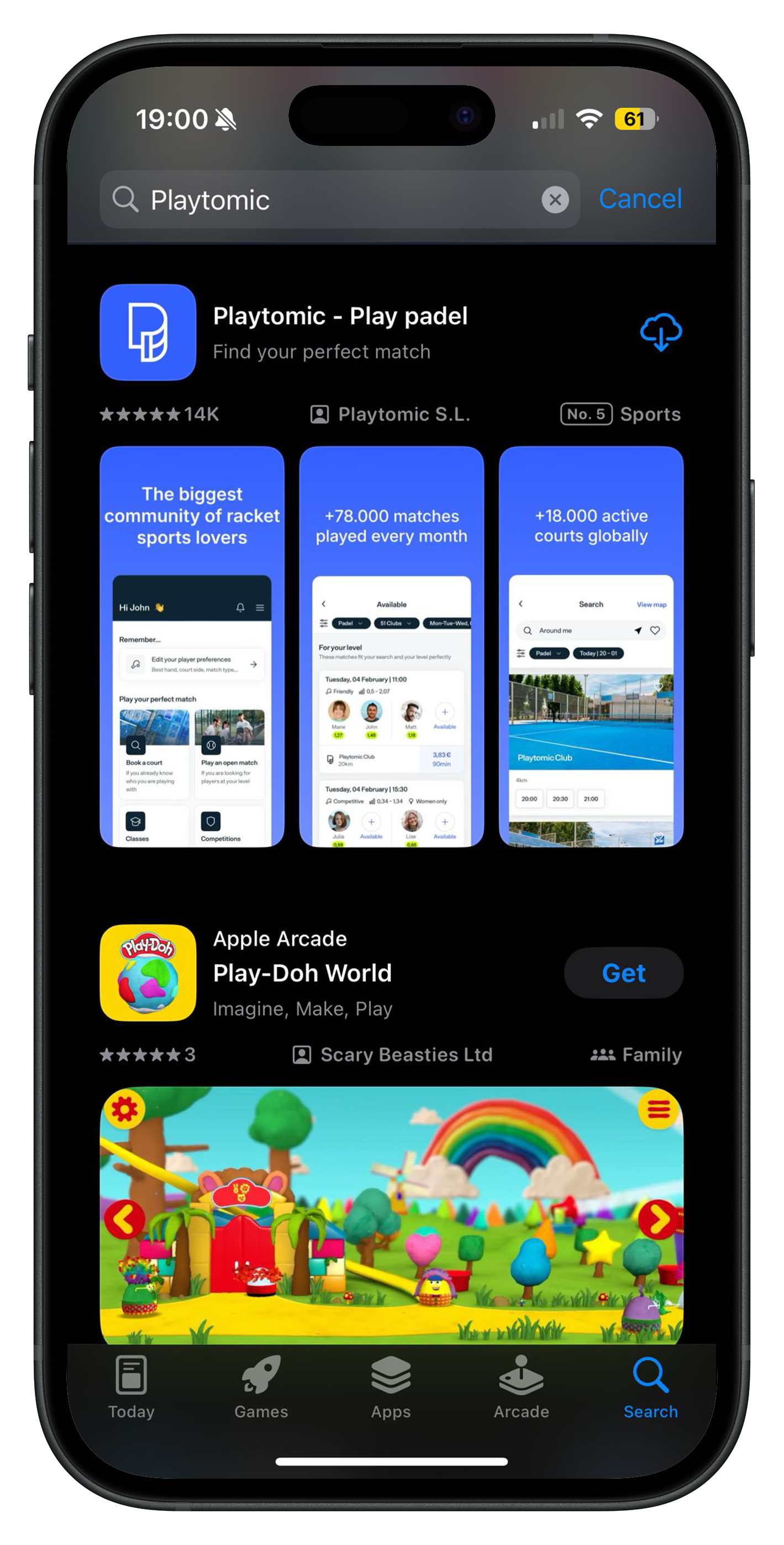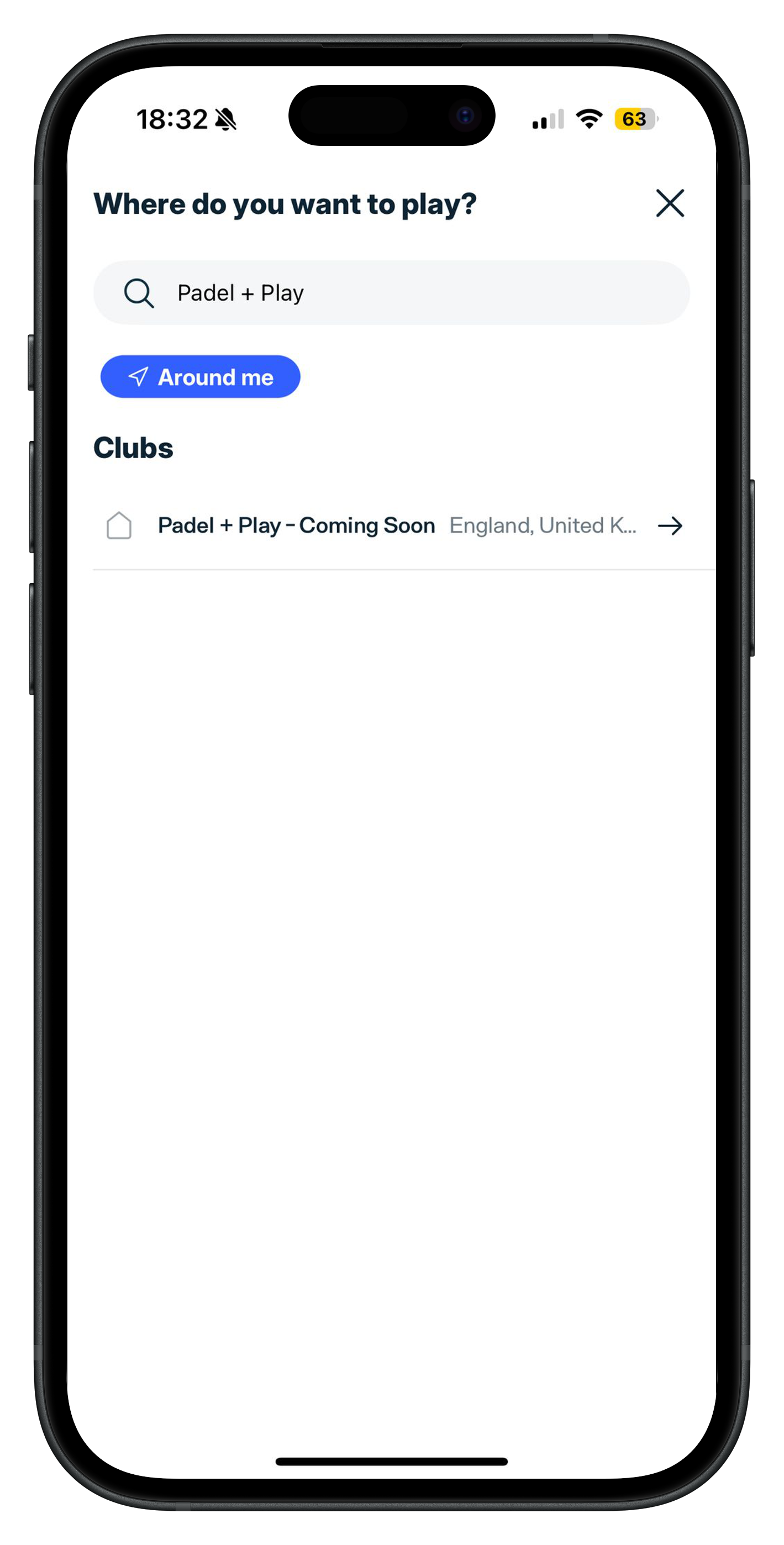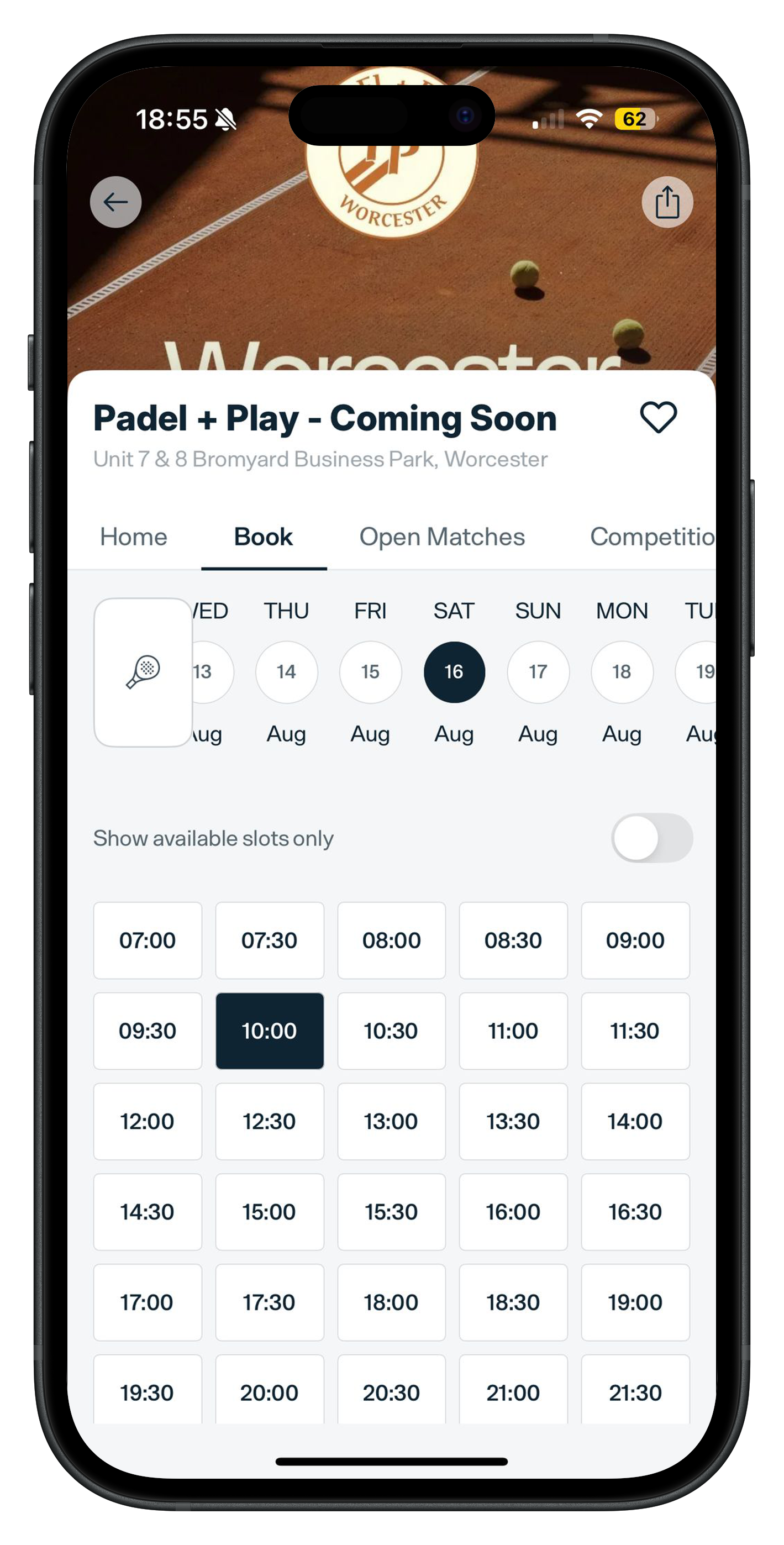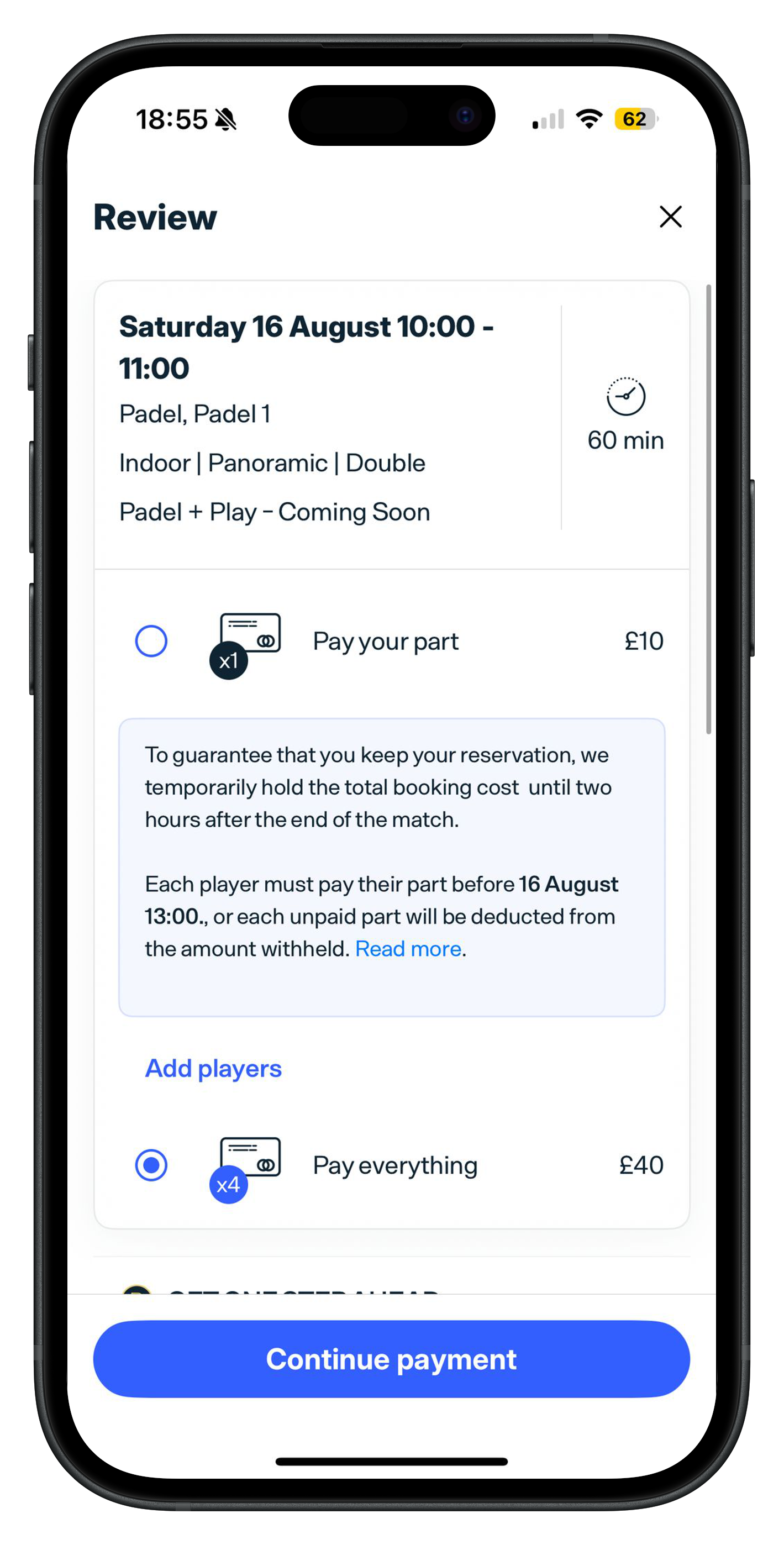How to book
Book a court with Playtomic
Quickly and easily book your court through the Playtomic app. In just a few taps, you’ll reserve your spot and be ready to enjoy Padel in no time.
STEP 1
Download the “Playtomic” app for your selected device.
STEP 2
Once installed, open Playtomic and complete account registration or log in.
STEP 3
Find Padel + Play Worcester and find the court you’d like to book.
STEP 4
Select the day & time slot you’d like to book. Select an available court.
STEP 5
Select your payment method, choose to pay individually or for the court and complete your booking